A few weeks ago we had EPUB mavens Colleen Cunningham (@bookdesigngirl) and Iris Febres (@epubpupil) from FWMedia join us on #indiechat. Colleen and Iris gave us an overview of the eBook production process and also shared best practices for QA’ing an eBook. Use their tips to make sure the eBook you put out into the world is error free.
Five Best Practices for QA’ing your eBook:
- Spot check at least five each of the TOC (Table of Contents) links, cross-references, and hyperlinks.
- Test your eBook on eReaders for rendering. Most people don’t have several eReaders, but there are various desktop options you can use to test.
- ePUBReader for Firefox (for QA’ing on Apple iBooks)
- Adobe Digital Editions (for QA’ing B&N Nook)
- Kindle Previewer (for QA’ing Amazon Kindle)
- Spot check your punctuation. Straight quotes and reversed quotes are incredibly widespread and a quick indicator of a poor conversion.
- If you have art in your ebook make sure it is in color to take advantage of tablets. But also check to make sure that it will render well in e-ink (black and white Kindle or eReader).
- Make sure you don’t use text as art. There’s too much variation in eReader screen real estate to make it legible across all devices.
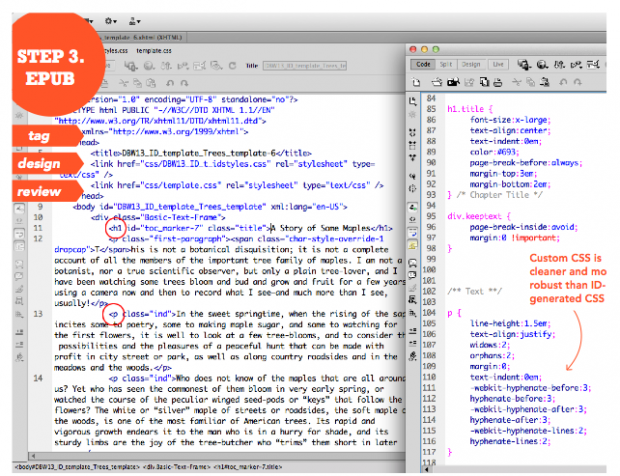
For more awesome tips:
Indiechat eBook Production
Digital Book World Resources: Going from InDesign to eBook by Colleen Cunningham
#eprdctn Twitter Chat Wednesday at 11 EST
eBook Production: Covering All The Bases
eBook specs for B&N (under “Formatting Guides”)
eBook specs for Amazon
eBook specs for Apple/iBooks (You need to sign up to access specs)
eBook QA – Amazon page of universal issues
University of Texas: HTML: Getting Started
__________________________________
Kate Tilton is the marketing associate for BiblioCrunch, an author assistant, and a book blogger.
Kate is also a proud host of #indiechat, Tuesdays at 9pm EST.
You can connect with her on her website, Twitter, or BiblioCrunch.




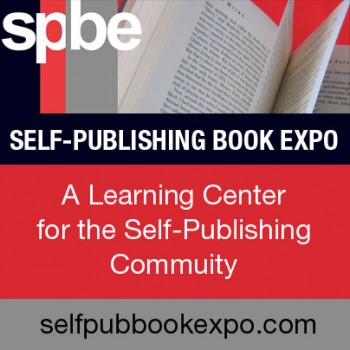

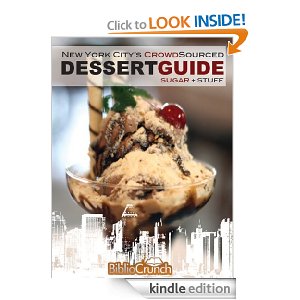
Follow Us!