This is a question we are often asked at BiblioCrunch, “How do I get my eBook on Barnes & Noble?” Well here is your answer ![]()
To submit your book to B&N (for the Nook) here are a few steps.
- Make sure your eBook is ready to be published and distributed to the public.
– Do you have a GOOD cover? -Remember your cover should look professional AND should be catching in thumbnail view as well as full view. After all readers will first see your book in the B&N store with only a thumbnail size cover image.
– Has your book been through copy edits? This is important and worth the money, if your book has many errors you will not sell. It is as simple as that.
– Do you have an ISBN number? You will need this. Visit isbn.org to apply.
-Is your book formatted properly for Nook? This is another very important step, if you are unsure of how to format your book consider hiring a format expert. - Sign up for PubIt! (Barnes & Noble’s publishing platform, similar to Amazon’s DTP) and upload your book and cover art.
- To start selling on PubIt you need a social security number or a tax ID number and a bank account information (so you can get paid).
- Enter your book information.
-Remember to make a thoughtful description, this is where you sell your book!
-Make sure everything is exactly as you want it – typos in the description will likely be a deterrent to consumers.
-Remember the importance of keywords and categories. - Sell your book!
For questions check out PubIt! Support
__________________________________
Kate Tilton is the marketing associate for BiblioCrunch, an author assistant, and a book blogger.
You can connect with her on her website, Twitter, or BiblioCrunch.

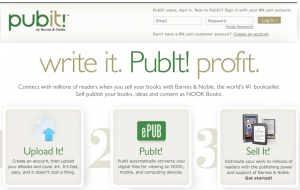



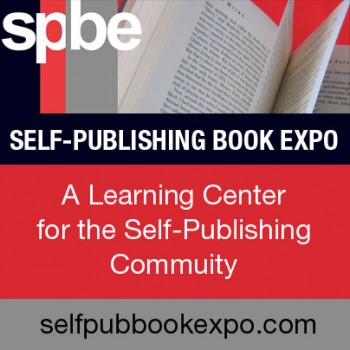

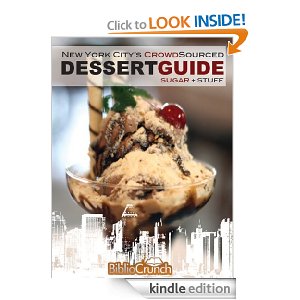
Follow Us!